Editing your WordPress admin/dashboard menu is useful for a number of reasons. For example if you have a multi-author system some of the terms used in the menu would confuse less technical users.
Another reason is that plugin authors tend to do their own thing which can lead to links being spread between tools, settings, manage and wherever else they thing is a good location for their work to exsist.
Its also nice to be able to decide the order in which links are displayed. Maybe you want pages above posts for example.
Solution – Admin Menu Editor
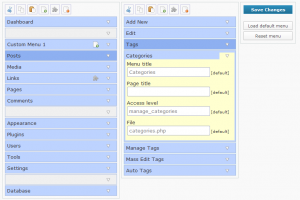
This plugin (which you won’t find over at the official WP site) fixes these problems by allowing you to rename, move, delete, hide and basically totally re-configure the default admin menu.
It even allows you to change menu item admin levels, allowing you to easily show/hide admin features to certain user groups when using the must have role manager plugin.
Its not perfect. Some of the links will not work if moved and will need some manual intervension to re-point them. But for what it gives you in return this is well worth the hassle.
Awesome plugin where can i get it?