The WP-Optimize plugin is a wonderful addition to anyones WordPress toolbox but it’s not often I’m able to really show why. Yesterday however I migrated a WP site that had been left to ‘rot’ for a few months, the outcome was a database of almost 700mb!
Check out the before…
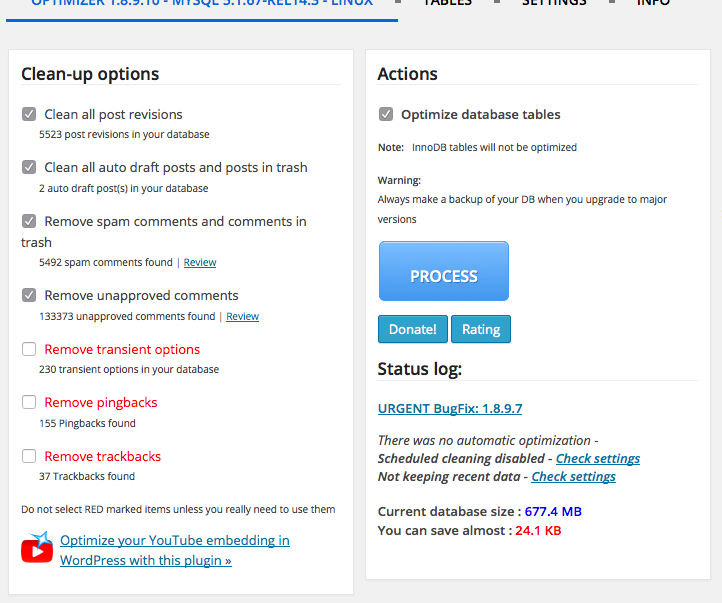
Almost 700mb!
..and after:
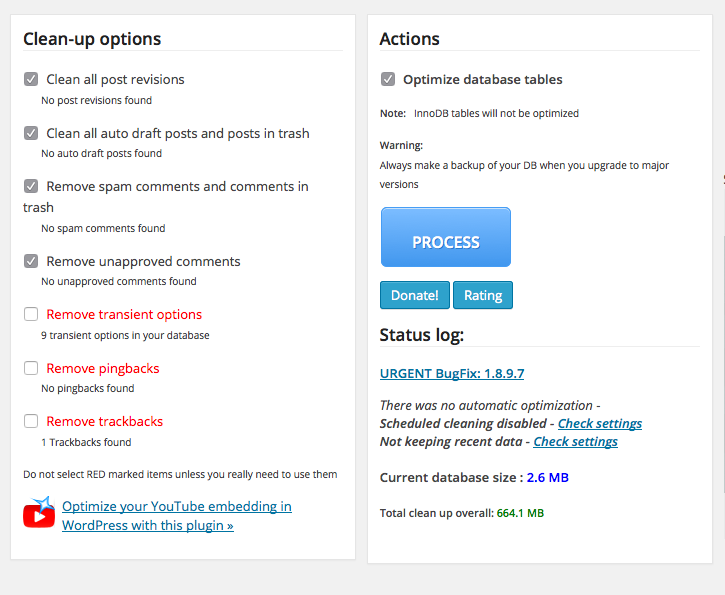
Whoop! Down to 2.6mb!
Save time by keeping it all in WordPress
The most impressive thing about WP-Optimize is the time it saves you. Before this I would have to manually jump into phpMyAdmin and run a few choice queries before doing the SQL export.
Now I just do a full migration from any WordPress site directly from the Dashboard by running WP-Optimize first and then firing off BackUpWordPress.