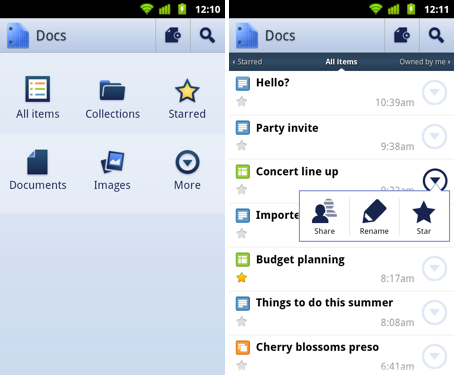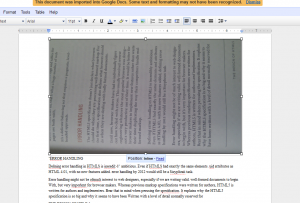Yesterday Google finally announced the release of a Google Docs app for Android.
It came with a few surprise like a cool widget for your homescreen and a really snazzy UI but the real big news was the introduction of OCR support.
Usefulness
Although I’m deeply entrenched in the Google-sphere (email, calendar, mobile OS, Picasa) I’ve never really embraced Google Docs. The introduction of this new app changes this.
I doubt very much that I will use the Google Docs app to really do any heavy duty word processing (yet) but for note taking, idea storage and project/task/action management its perfect.
At the moment I use a mixture of tools to achieve these processes – Dropbox, Evernote and Gmail are the main candidates but I can now see Google Docs replacing most these tools in some way (Evernote will most defiantly fade into obscurity) .
How does it fly?
To give the new OCR feature a trial run I decided to take a quick snap of some clearly printed text and see how the app performed:
This example is a page taken from the book ‘HTML5 for Web Designers‘ the text in the image is a little hard to read so here is a transcript of the most legible part:
Error handling might not be ofmucli interest to web designers, especially if we are writing valid. well-formed documents to begin With, but very imporkmt for browser makers. Whereas previous markup specifications were written for authors, HTML5 is written for authors and implementers. Bear that in mind when perusing the specíñcation. lt explains why the HTML5 specification is so big and why it seems to have been Written with a level of detail normally reserved for
Taken from ‘HTML5 for Web Designers‘ by Jeremy Keith
Now, I see you smirking 🙂 but its not half bad! This was a first attempt in bad light on a bent page with pretty small text and you can make out most of it.
Not bad for a v1.0 release!
What’s missing?
Google Docs ain’t perfect, its missing a couple of key features on the web and app versions.
One thing that Evernote still has that trumps Google Docs is audio note taking. I love warbling into my phone at length and letting it store my ramblings in the cloud for later use – I’m pretty sure Google will trump this feature eventually as they have invested a LOT in audio to text conversion, its just a matter of time.
Finally, cloud storage is great, but I’d love to be able to sync to my desktop/device in a Dropbox-style fashion. I know this is against the Google-ethos but I can dream 🙂