I’ve recently had the pleasure of testing out a new plugin that brings the writing experience of the new Ghost blogging platform into WordPress.
Note: at the time of writing this Gust had a bug which made it fail on most hosting platforms. If you experience issues you can apply a quick change to the source code – see thread on GitHub.
More a port than a plugin
Gust is not just a simple WordPress Dashboard re-skin. It’s a full port of the Ghost UI which has been developed to interact with the WordPress API. This is actually pretty impressive because:
- It won’t break your dashboard
- It’s in a separate location to /wp-admin
- Once activated you can ignore the standard WordPress dashboard entirely
- WordPress Dashboard updates/re-designs/iterations won’t break it
Once active the writing experience in Gust is identical to using Ghost, in fact it’s quite eerie (excuse the pun) using Ghost in this fashion when you realise that this implementation is technically closer to what John O’Nolan initially proposed as a “WordPress-lite fork” in his initial announcement that launched the Ghost project.
Not ready for mainstream
There are a few bugs and issues with Gust at the moment, see GitHub for info. This is understandable considering the plugin is only a few weeks old and the actual Ghost source code which it is running is also pretty new too. So I wouldn’t recommend it for mainstream use just yet, but give it time.
Clarity Dashboard update
I’d be a fool not to mention the WordPress Clarity Dashboard project at this point. Clarity Dashboard is the “more friendly and accessible WordPress dashboard” plugin project that I announced at my talk during WordCamp UK earlier in 2013.
Gust actually uses the exact same concept that Matt and I came up with to develop Clarity Dashboard but we’ve been too hunkered down with client work to release anything. It’s great to see Gust using the same basic principles that we came up with for Clarity Dashboard and validates a lot of what we’ve been working on.
If anything Gust has given me a new drive to move forward with the development of Clarity Dashboard so expect expect an update early in 2014.
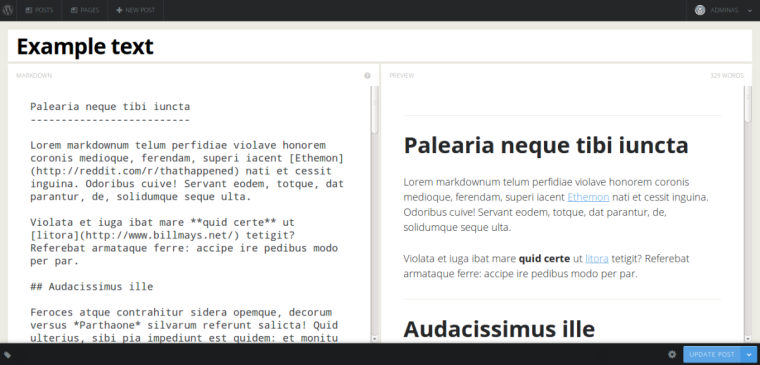
I’d love to see this as a simple plugin (no extra directories required) that would just split the WordPress Editor screen in two, instead of a complete redesign.
Also, it’d be awesome to see WordPress recognize markup in the core so we could choose our poison (html or markup).
I wonder if there’s a plugin like this out there.
Cheers.
Hey Ricard,
This: 3. http://wordpress.org/plugins/inline-preview – will give you a split-screen editor
And this: http://wordpress.org/plugins/wp-markdown/ – adds Markdown support
Give them a go see how you get on 🙂
Aweosme Kimb, will give them a try!
I’ve heard that Jetpack might introduce Markdown support, hopefully soon enough. So, I’ll look forward to that.
Cheers.
Gust is a plugin. It does not create separate directories or anything, but leverages the WordPress permalinks to deliver a new dashboard.
Yes, it’s a plugin but unlike other plugins which just change the look and feel of the default dashboard yours is totally separate 🙂 which makes it very awesome.
Great work Arunas, I’ll be keeping an eye on this and spreading the word.
Thanks for the kind words and help with debugging! I hope to return the favor once Clarity Dashboard is released.
I think when discussing the Gust plugin, it is important to ask why not just use Ghost? What ends up being a major issue is that Ghost is built on Node.js, which won’t work on many hosting platforms, particularly shared hosting. To get it to work, you’d have to have a virtual private server and be technically knowledgeable enough to install Node.js and all its dependencies. Additionally, Ghost is very young product, it doesn’t have anywhere near the number of themes, plugins, and developers that WordPress does. So the idea of bringing a Ghost type interface to WordPress should be more appealing than actually using Ghost. Thanks for bringing attention to this awesome plugin.
Ben